The Insider’s Guide to Designing Business Cards Online
Mark / 25 April 2016
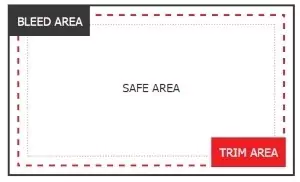
If you’re not sure where to start when designing your business cards online, this guide is for you. The design of your business cards can make or break first impressions. Many professional relationships begin with a simple exchange of business cards. Here’s how to create custom business cards online.
Business Card Shapes & Sizes
Business card design should be well-planned and executed. Each element, from font size to logo placement, should work together to attract customers. Consider these standard sizes:
- Standard Sizes: 90 x 50 mm or 85 x 55 mm
- Rounded Corners: Available from printers with specialized machines
User Experience – Features of Your Business Cards
Distributing business cards is easy, but making them memorable is harder. To ensure your card is kept, make it unique or improve its usefulness.
One way is to add additional features that serve a purpose beyond just sharing contact details. Examples include:
- Calendars
- Mini rulers
- Bookmark-style cards
QR Codes
QR codes allow users to quickly save contact details to their phone or computer. Many smartphones have built-in QR code readers, making business cards with QR codes more convenient.
You can generate QR codes easily using free online tools such as:
Out of the Box Ideas
For a unique touch, consider using materials beyond standard paper, such as:
- Plastic business cards
- Metal business cards
- Cards that fold or serve multiple functions
Printing Business Cards
Printing quality is essential. Here are key things to consider:
Color
Computer screens use RGB (Red, Green, Blue), while printed materials use CMYK (Cyan, Magenta, Yellow, Black). Ensure your design is in CMYK mode to match print expectations.
Size
Use at least 300 ppi resolution to prevent pixelation in printed images.
Bleed
Add 1/8 of an inch to each side of your design to avoid unintended cropping during printing. Using a print template can help keep all important elements within the safe zone.
Final Thoughts
We hope this guide helps you with the basics of designing and printing business cards. If you have additional tips or suggestions, feel free to leave a comment below!